Products
Home
>
Products
>
EZDigiMagic Series
>
Standalone Backup Drive


The EZDigiMagic™ DM220-U08 portable standalone backup drive copies your flash memory card or USB drive directly to a DVD, no computer needed. EZDigiMagic™ DVD is easy to use. Simply insert your high capacity flash memory card or USB drive into the EZDigiMagic™, insert a blank DVD/CD-R or DVD/CD-RW and push one button. Within minutes, all your digital pictures will be downloaded on the DVD or CD.
The new DVD version incorporates additional features including:
- Burning information not only to DVDs, but also to CDs.
- A back light LCD display for user-friendly interface and easy operation.
- A USB Host to download images directly from your camera or USB drive.
- An “Ultra-Verify” mode which allows users to verify either a burn session against the flash memory card or the entire disc.
- Multi-session format which utilizes the entire DVD/CD without wasting any disc space
- Advanced “Disc Spanning” which allows multiple disc copying when the data size exceeds the capacity of one disc, either DVD or CD disc.
The EZDigiMagic™ DM220-U08 portable standalone backup drive is compact in size and can be powered by 4-rechargeable Ni-MH batteries which make this unit completely portable. It can also be powered by an AC adapter (included) or by a convenient car-kit adapter (optional). Through a USB 2.0 cable, the DM220-U08 can be used as an external DVD burner or player for your PC or Mac.
- Directly copy from USB drive or flash card to DVD with NO PC NEEDED
- Support most major memory card formats
- Two built-in card reader slots: CF type I/II and Multi-Card Slot
- USB 2.0 host for copying photo / video files directly from digital camera and camcorder without using a PC
- Files can be shared between DVD/CD, Flash memory Card, and USB storage devices
- Fast and reliable data back from memory cards or USB devices to DVD/CD
- Advanced professional features that include: Disc Spanning and Time Stamping
- Back-lit LCD display allows function settings to be read easily
- Can be used as an external portable backup DVD drive while connecting to a PC
- Hi-speed USB 2.0 interface for PC connection
| Model | DM220-U08 |
|---|---|
| Recording Device | Slim Type Super-multi DVD Burner |
| Compatible Disc Types | Blank DVD+R/RW, DVD-R/RW, DVD+/-R DL, CD-R/CD-RW, M-Disc™ |
| Compatible Memory Cards | CompactFlash™ , SD™ Card, microSD (via adapter), MemoryStick / Pro , xD Card |
| Card Slots | CF & Multiple Card Slot [SD/MS/xD] |
| Stand-alone Copy Method | Single-session or Multi-session, selectable |
| Compatible File Systems | Standard FAT 16/32 Memory Cards & USB drives |
| File Exchangeability | DVD/CD <=> Flash Card ; DVD/CD <=> USB Storage Flash Card <=> USB Storage |
| Copy Mode by File Type | Copy All, Copy Photo, Copy Video, Copy Music, Copy Selected |
| Display | Backlit LCD display for user-friendly interface |
| I/O Interface | Hi-speed USB 2.0 to PC or MAC as external DVD burner |
| USB Host | Support USB Host for external USB Mass Storage Class devices |
| O.S. Supported | Windows 10/8/7/Vista/XP, MAC OS 10.2X & above |
| Power Requirements | 100-240V(50-60Hz) universal AC adapter (DC 5V, 2A) AA x 4 rechargeable Ni-MH battery (batteries are not included) |
| Dimensions | 145 W x154 L x 43.4 H mm ; 5.71 W x 6.06 L x 1.71 H inch |
| Weight | 650g ; 1.4lbs (without batteries installed) |
| Accessories | Power adapter; USB cable; Quick Guide; and User’s Manual CD |
EZPnP™ & EZDigiMagic™ are the trademarks of EZPnP Technologies Corp. All trademarks mentioned herein are the property of their respective owners.